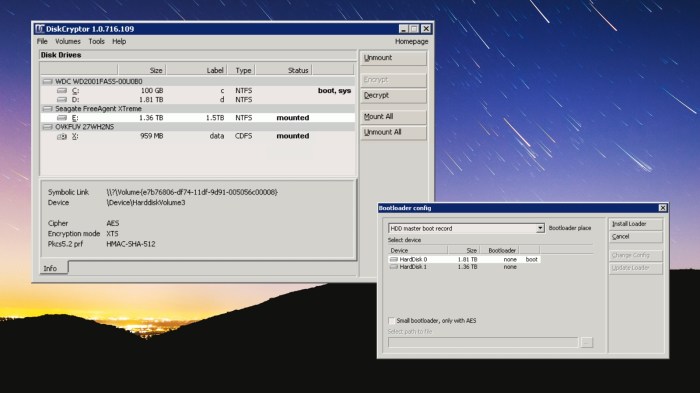In today’s digitally driven world, data security is paramount. Protecting sensitive information stored on physical discs, whether they are CDs, DVDs, Blu-rays, or external hard drives, is crucial. Disc encryption software provides a robust layer of security, ensuring that only authorized individuals can access the data. This comprehensive guide explores the best disc encryption software options available, helping you choose the perfect solution for your needs. We’ll delve into features, security protocols, ease of use, and pricing to provide you with a clear and informed decision-making process.
Understanding Disc Encryption and its Importance
Disc encryption works by scrambling the data on a disc, rendering it unreadable without the correct decryption key. This key is typically a password, which the user must enter to access the encrypted data. This process significantly enhances data security, protecting against unauthorized access, theft, and data breaches. The importance of disc encryption cannot be overstated, particularly for individuals and organizations handling sensitive information like financial records, personal documents, intellectual property, or confidential client data. The consequences of data loss or unauthorized access can be severe, ranging from financial penalties to reputational damage.
Types of Disc Encryption:
- Whole-disk encryption: This method encrypts the entire disc, protecting all data stored on it. This is the most secure option but can be slower than other methods.
- File-level encryption: This method encrypts individual files or folders, allowing for selective encryption. This is more flexible but may not provide the same level of overall protection as whole-disk encryption.
- Hardware-based encryption: This utilizes specialized hardware, such as a dedicated encryption chip, to perform encryption and decryption. This is generally faster and more secure than software-based solutions.
Top Disc Encryption Software Options: A Detailed Comparison
Choosing the right disc encryption software depends on various factors, including your operating system, budget, security requirements, and technical expertise. Below, we’ll examine some of the leading contenders:
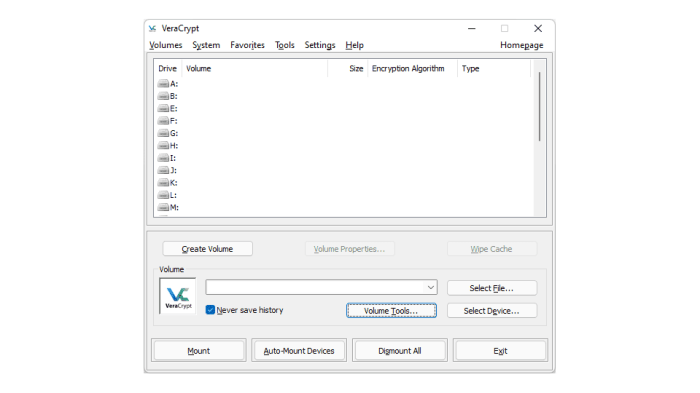
1. VeraCrypt: Open-Source Powerhouse
VeraCrypt is a free, open-source disc encryption software known for its robust security and cross-platform compatibility. It uses advanced encryption algorithms like AES, Serpent, and Twofish, offering strong protection against unauthorized access. VeraCrypt supports both whole-disk and partition encryption, providing flexibility for various use cases. Its open-source nature allows for community scrutiny, enhancing trust and security. However, the interface can be slightly steeper for beginners.
2. BitLocker (Windows): Built-in Security
BitLocker is a full disk encryption feature integrated into Windows operating systems (Pro and Enterprise editions). It offers strong encryption using AES and requires a password or TPM (Trusted Platform Module) for decryption. BitLocker is convenient for Windows users as it’s readily available, but it’s limited to the Windows ecosystem. It’s a good choice for users who want a simple, built-in solution.
3. FileVault (macOS): Apple’s Native Encryption
Similar to BitLocker, FileVault is Apple’s built-in disk encryption for macOS. It uses AES encryption and integrates seamlessly with the operating system. FileVault is easy to use and provides a strong level of security for macOS users. Its integration with Apple’s ecosystem is a significant advantage, but it’s exclusively for Apple devices.
4. DiskCryptor: Versatile and Free
DiskCryptor is another free, open-source option that provides robust encryption for various storage devices, including hard drives, USB drives, and virtual disks. It supports a wide range of encryption algorithms and offers features like pre-boot authentication and password protection. While powerful, its interface might not be as user-friendly as some commercial options.
Choosing the best disc encryption software is crucial for data security. If you need robust, custom solutions beyond readily available software, consider leveraging the expertise of a skilled team; you might want to explore options like hire offshore software developers to build tailored encryption tools. This ensures your data protection aligns perfectly with your specific needs and enhances the overall effectiveness of your chosen disc encryption software.
5. AxCrypt: User-Friendly File Encryption
AxCrypt is a commercial software focusing on file-level encryption. It’s designed for ease of use, making it suitable for individuals who prioritize simplicity over advanced features. While it doesn’t offer whole-disk encryption, it’s an excellent choice for encrypting sensitive files and folders before sharing them.
Choosing the Right Software: Factors to Consider
Selecting the best disc encryption software involves careful consideration of several factors:
- Operating System Compatibility: Ensure the software is compatible with your operating system (Windows, macOS, Linux).
- Encryption Algorithms: Strong encryption algorithms like AES, Serpent, and Twofish are crucial for robust security.
- Ease of Use: Consider the user interface and how intuitive the software is to use. Some options are more user-friendly than others.
- Cost: Evaluate the pricing model. Some are free and open-source, while others are commercial products with subscription fees or one-time purchases.
- Features: Consider additional features like pre-boot authentication, password management, and key management options.
- Performance Impact: Encryption can impact system performance. Consider the potential slowdown, especially for whole-disk encryption.
Security Best Practices for Disc Encryption
Even with robust encryption software, strong security practices are essential:
- Strong Passwords: Use long, complex passwords that are difficult to guess or crack.
- Password Management: Use a reputable password manager to securely store your encryption keys.
- Regular Updates: Keep your encryption software updated to benefit from the latest security patches and bug fixes.
- Physical Security: Protect your encrypted discs from physical theft or damage.
- Data Backup: Regularly back up your encrypted data to a separate location to prevent data loss.
Frequently Asked Questions (FAQ)
- Q: Is disc encryption necessary? A: Yes, if you handle sensitive data, disc encryption is highly recommended to protect against unauthorized access and data breaches.
- Q: How does disc encryption work? A: It scrambles data using encryption algorithms, making it unreadable without the correct decryption key (usually a password).
- Q: What is the best encryption algorithm? A: AES (Advanced Encryption Standard) is widely considered a strong and reliable algorithm.
- Q: Can I encrypt a USB drive? A: Yes, most disc encryption software supports encrypting external drives like USB drives.
- Q: What happens if I forget my encryption password? A: You may lose access to your data. It’s crucial to securely store your password.
- Q: Is disc encryption slow? A: Whole-disk encryption can slightly impact system performance, but the impact varies depending on the software and hardware.
Conclusion
Choosing the right disc encryption software is crucial for protecting your sensitive data. By carefully considering the factors Artikeld in this guide and selecting software that aligns with your needs and security requirements, you can significantly enhance the protection of your valuable information. Remember to combine strong software with best security practices for optimal data protection.
References
Call to Action
Ready to secure your data? Download and install a reliable disc encryption software today! Choose the option that best fits your needs and operating system, and take control of your data security.