Crm software for service business – In today’s competitive landscape, providing exceptional customer service is paramount for success. Service businesses, whether offering consulting, repair services, cleaning, or anything in between, rely heavily on strong client relationships. This is where Customer Relationship Management (CRM) software steps in. A well-implemented CRM system can streamline operations, enhance customer interactions, and ultimately boost revenue. This comprehensive guide delves into the world of CRM software specifically tailored for service businesses, exploring its benefits, key features, selection process, and more.
Understanding the Needs of Service Businesses
Service businesses face unique challenges compared to product-based companies. Their offerings are often intangible, requiring a strong focus on building trust and rapport with clients. Effective communication, accurate scheduling, and efficient project management are crucial for delivering exceptional service and maintaining client satisfaction. A CRM system addresses these needs by centralizing client information, automating tasks, and providing valuable insights into customer behavior.
Key Challenges Faced by Service Businesses:
- Scheduling and Appointment Management: Juggling multiple appointments, technicians, and client preferences can be complex. CRM software simplifies this process through automated scheduling, calendar integration, and real-time availability tracking.
- Communication Management: Maintaining consistent communication across various channels (email, phone, text) is essential. CRM systems offer integrated communication tools, ensuring all interactions are logged and accessible.
- Project Management and Task Tracking: Keeping track of projects, tasks, and deadlines can be challenging, especially with multiple clients and team members. CRM systems provide tools for task assignment, progress monitoring, and deadline management.
- Client Relationship Management: Building strong client relationships is crucial for repeat business and referrals. CRM systems facilitate personalized communication, track customer preferences, and provide insights into customer behavior.
- Reporting and Analytics: Understanding key performance indicators (KPIs) is essential for making data-driven decisions. CRM systems provide reporting and analytics dashboards to track revenue, customer satisfaction, and other critical metrics.
Essential Features of a CRM for Service Businesses
Choosing the right CRM involves carefully considering its features and functionalities. Here are some essential features to look for in a CRM designed for service businesses:
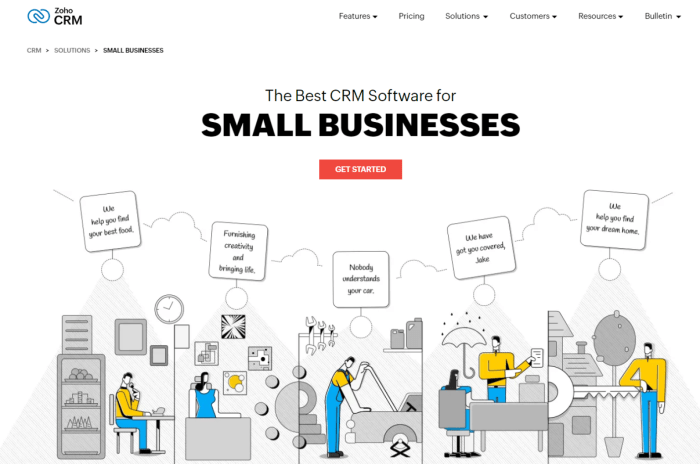
Source: pttrns.com
Core CRM Features:
- Contact Management: Centralized database for storing client information (contact details, communication history, service history).
- Calendar and Scheduling: Automated scheduling, appointment reminders, and real-time availability tracking.
- Task Management: Assign tasks to team members, track progress, and set deadlines.
- Communication Tools: Integrated email, phone, and text messaging capabilities.
- Service Management: Track service requests, assign technicians, and manage service tickets.
- Reporting and Analytics: Generate reports on key performance indicators (KPIs), customer satisfaction, and revenue.
- Workflow Automation: Automate repetitive tasks, such as sending appointment reminders or follow-up emails.
- Mobile Accessibility: Access client information and manage schedules on the go.
- Integration Capabilities: Integrate with other business tools, such as accounting software and payment gateways.
- Customer Support: Access to reliable customer support for troubleshooting and assistance.
Choosing the Right CRM Software: Crm Software For Service Business
Selecting the right CRM involves careful consideration of your business needs, budget, and technical capabilities. Here’s a step-by-step guide:
Steps to Choosing the Right CRM:
- Assess Your Business Needs: Identify your key challenges and the features you need to address them.
- Set Your Budget: Determine how much you’re willing to spend on CRM software and related services.
- Research CRM Options: Explore different CRM platforms and compare their features, pricing, and reviews.
- Request Demos: Request demos from shortlisted vendors to see the software in action.
- Read Reviews and Testimonials: Gather feedback from other businesses using the CRM.
- Consider Scalability: Choose a CRM that can grow with your business.
- Check for Integrations: Ensure the CRM integrates with your existing business tools.
- Evaluate Customer Support: Assess the quality of customer support offered by the vendor.
Popular CRM Software Options for Service Businesses
Several CRM platforms cater specifically to the needs of service businesses. Some popular options include:
- Zoho CRM: A comprehensive and affordable CRM solution with a wide range of features.
- Salesforce Service Cloud: A powerful and scalable CRM platform designed for large enterprises.
- HubSpot Service Hub: A user-friendly CRM platform with a focus on customer service and support.
- Freshdesk: A popular help desk and CRM solution that’s well-suited for service businesses.
- Zendesk Support: Another strong help desk and CRM option with a focus on customer support and ticketing.
Implementing and Managing Your CRM
Successfully implementing a CRM requires careful planning and execution. Here are some key considerations:
Successful CRM Implementation:, Crm software for service business
- Data Migration: Carefully plan and execute the migration of your existing customer data into the new CRM.
- User Training: Provide comprehensive training to your team on how to use the CRM effectively.
- Process Optimization: Review and optimize your business processes to leverage the CRM’s capabilities.
- Data Hygiene: Maintain data accuracy and consistency to ensure the CRM provides accurate insights.
- Regular Monitoring and Evaluation: Regularly monitor the CRM’s performance and make adjustments as needed.
Frequently Asked Questions (FAQ)
- Q: What is the cost of CRM software? A: The cost of CRM software varies greatly depending on the vendor, features, and number of users. Some offer free plans with limited features, while others charge monthly or annual subscriptions.
- Q: How long does it take to implement a CRM? A: The implementation time depends on the complexity of the CRM and the size of your business. It can range from a few weeks to several months.
- Q: What are the benefits of using a CRM for service businesses? A: CRM systems improve customer service, streamline operations, automate tasks, enhance communication, and provide valuable insights into customer behavior.
- Q: Can a CRM integrate with other software? A: Yes, many CRMs offer integration capabilities with other business tools, such as accounting software, payment gateways, and marketing automation platforms.
- Q: What if my business is small? Do I need a CRM? A: Even small businesses can benefit from a CRM. It can help you organize client information, improve communication, and manage your workload more effectively. Many CRMs offer affordable plans suitable for small businesses.
Conclusion
Investing in the right CRM software is a strategic decision that can significantly improve the efficiency and profitability of your service business. By carefully considering your needs, researching available options, and implementing the system effectively, you can leverage the power of CRM to enhance customer relationships, optimize operations, and drive growth. Don’t hesitate to explore the options mentioned and find the perfect fit for your unique business requirements.
Call to Action
Ready to transform your service business with the power of CRM? Contact us today for a free consultation and let us help you find the perfect CRM solution to meet your specific needs.

Source: itrobes.com
Detailed FAQs
What are the key features to look for in CRM software for a service business?
Essential features include contact management, appointment scheduling, task management, project management, invoicing and payment processing, reporting and analytics, and ideally, integration with other business tools.
How much does CRM software typically cost?
Pricing varies widely depending on the features, number of users, and vendor. Options range from free, basic plans to enterprise-level solutions with significant monthly or annual fees.
How long does it take to implement CRM software?
Implementation time depends on the complexity of the system and the size of the business. It can range from a few weeks for smaller businesses to several months for larger organizations.
What is the best way to train employees on new CRM software?
Effective training involves a combination of online tutorials, hands-on workshops, and ongoing support. Vendors often provide training resources, and internal champions can assist with onboarding.
