In today’s digital age, data security is paramount. Protecting sensitive information stored on your hard drive is crucial, and hard drive encryption software provides a robust solution. This comprehensive guide explores the intricacies of hard drive encryption, its various types, benefits, considerations, and frequently asked questions. We’ll delve into the specifics of choosing the right software for your needs, ensuring your data remains safe and secure.
Understanding Hard Drive Encryption
Hard drive encryption is the process of converting readable data into an unreadable format, known as ciphertext, using an encryption algorithm. This ciphertext can only be decrypted and accessed using a specific decryption key. This prevents unauthorized access to your sensitive files, even if your hard drive is lost, stolen, or your computer is compromised.
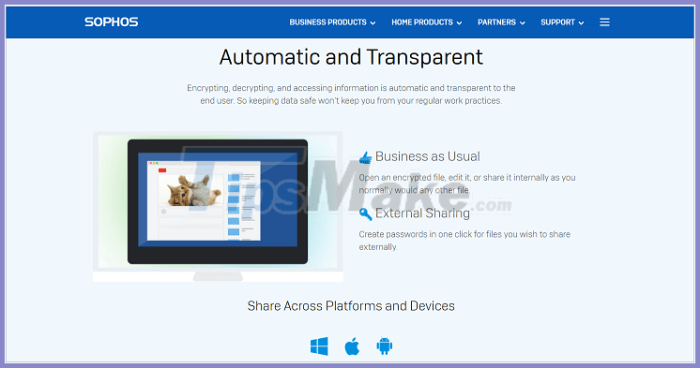
Source: tipsmake.com
Types of Hard Drive Encryption, Hard drive encryption software
Several types of hard drive encryption exist, each with its own strengths and weaknesses:
- Full Disk Encryption (FDE): This encrypts the entire hard drive, including the operating system, applications, and user data. It offers the highest level of protection, as all data is secured.
- File-Level Encryption: This encrypts individual files or folders, allowing you to selectively protect specific data. It’s less comprehensive than FDE but offers more granular control.
- Self-Encrypting Drives (SEDs): These drives have built-in encryption hardware, providing a hardware-based solution that’s often faster and more efficient than software-based encryption.
- BitLocker (Windows): Microsoft’s built-in full disk encryption solution for Windows operating systems. It offers strong encryption and integration with Windows features.
- FileVault (macOS): Apple’s built-in full disk encryption solution for macOS operating systems, providing similar functionality to BitLocker.
Choosing the Right Hard Drive Encryption Software
Selecting the appropriate hard drive encryption software depends on several factors:
- Operating System Compatibility: Ensure the software is compatible with your operating system (Windows, macOS, Linux).
- Encryption Algorithm: Look for software using strong encryption algorithms like AES-256 (Advanced Encryption Standard with 256-bit key length) for robust security.
- Ease of Use: Choose user-friendly software with a straightforward interface, especially if you’re not tech-savvy.
- Performance Impact: Encryption can impact system performance. Consider the potential slowdown and choose software that minimizes this impact.
- Key Management: Understand how the software manages encryption keys. Secure key management is critical for data recovery and security.
- Cost: Encryption software ranges from free open-source options to commercial solutions with varying price points.
Benefits of Using Hard Drive Encryption Software
Implementing hard drive encryption offers numerous benefits:
- Data Protection: Prevents unauthorized access to your sensitive data, safeguarding it from theft or loss.
- Compliance: Meets regulatory requirements for data protection in various industries (e.g., healthcare, finance).
- Peace of Mind: Provides confidence that your valuable data is protected from prying eyes.
- Remote Wipe Capability: Some software allows for remote wiping of the encrypted drive in case of loss or theft.
Considerations Before Implementing Hard Drive Encryption
Before implementing hard drive encryption, consider these points:
- Key Management: Losing your encryption key means losing access to your data. Choose a secure key management strategy.
- Performance Impact: Encryption can slightly reduce system performance. Evaluate this trade-off against the security benefits.
- Recovery Options: Understand the process for recovering your data if you forget your password or lose your key.
- Compatibility: Ensure compatibility with all your hardware and software.
Popular Hard Drive Encryption Software Options
Several reputable software options are available:
- VeraCrypt: A free, open-source, and powerful disk encryption software compatible with various operating systems. [ VeraCrypt Website ]
- BitLocker (Windows): Microsoft’s built-in full disk encryption solution for Windows. [ Microsoft BitLocker Documentation ]
- FileVault (macOS): Apple’s built-in full disk encryption solution for macOS. [ Apple FileVault Support ]
- Sophos SafeGuard Encryption: A comprehensive commercial solution offering various encryption features. [ Sophos SafeGuard Encryption Website ]
- McAfee Drive Encryption: Another commercial option providing robust data protection. [ McAfee Drive Encryption Website (Note: Specific product availability may vary)
Frequently Asked Questions (FAQ)
- Q: Is hard drive encryption necessary? A: The necessity depends on the sensitivity of your data. If you store confidential information, encryption is highly recommended.
- Q: How long does hard drive encryption take? A: The encryption time depends on the size of the drive and the encryption algorithm. It can range from a few minutes to several hours.
- Q: What happens if I forget my encryption password? A: Data recovery is typically impossible without the password or recovery key. Securely storing your recovery information is critical.
- Q: Will encryption slow down my computer? A: Encryption can slightly impact performance, but modern algorithms and hardware minimize this effect.
- Q: Can I encrypt a USB drive? A: Yes, many encryption software solutions support encrypting external drives, including USB drives.
- Q: What is the difference between software and hardware encryption? A: Software encryption uses software to encrypt the data, while hardware encryption uses dedicated hardware on the drive itself, often resulting in faster performance.
- Q: Is cloud storage encrypted? A: Cloud storage providers typically offer encryption, but the level of security and control varies. Review the provider’s security policies carefully.
Conclusion
Hard drive encryption is a crucial step in protecting your valuable data. By understanding the various types of encryption, choosing appropriate software, and following best practices, you can significantly enhance your data security. Don’t leave your sensitive information vulnerable; take control of your data security today.
Call to Action
Explore the options discussed above and choose the hard drive encryption software that best suits your needs and budget. Protect your valuable data and enjoy peace of mind knowing your information is secure.
Question Bank
What types of encryption are commonly used in hard drive encryption software?
Common encryption algorithms include AES (Advanced Encryption Standard), which is widely considered a robust and secure option. Other algorithms may also be used, depending on the specific software.
How does hard drive encryption affect performance?
The performance impact of hard drive encryption can vary depending on the encryption method, hardware, and software used. While some performance slowdown is generally expected, modern encryption methods are designed to minimize this impact. High-performance hardware can also mitigate any noticeable slowdown.
What happens if I lose my encryption key?
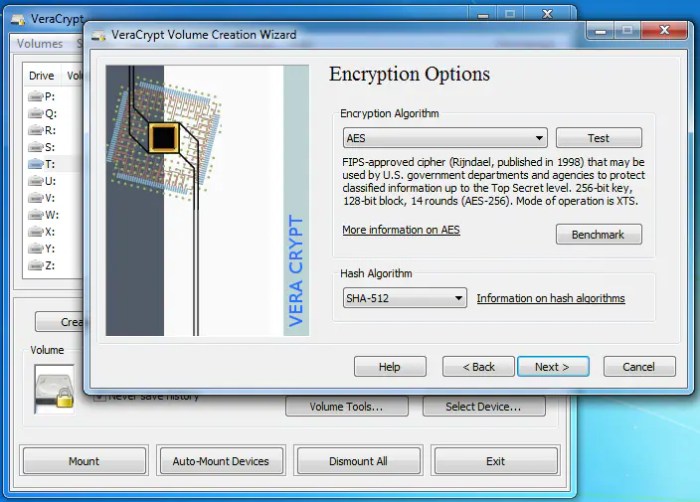
Source: wondershare.com
Losing your encryption key will render your data irretrievably inaccessible. It is crucial to securely store your key and consider using a key recovery method provided by your encryption software, if available.
Is full disk encryption different from file-level encryption?
Yes. Full disk encryption encrypts the entire hard drive, while file-level encryption only encrypts specific files or folders. Full disk encryption provides broader protection.
